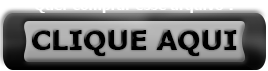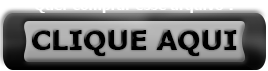Nero Burning ROM 2015
O que Há de Novo no Nero Burning ROM 2015?
Nero AirBurn: Grave arquivos diretamente do seu dispositivo Android e iOS
O Novo Launcher do Nero com acesso instantâneo a tarefas e tutoriais
Novo Manual do aplicativo para lhe ajudar a utilizar o Nero Burning ROM 2015
Grave e Arquive Sua Vida
Grave e arquive os seus preciosos arquivos em CDs, DVDs e discos Blu-ray, com o melhor programa de gravação do mundo e ainda crie discos confiáveis e de longa duração com o “SecurDisc”.
Grave O Que é Importante. Em Discos de Alta Qualidade.
O Melhor do mundo: Existe um motivo pelo qual Nero Burning ROM é ainda o aplicativo mais eficaz para gravar e arquivar os seus dados mais importantes. O seu avançado programa de gravação de discos permite que você grave CDs, DVDs e discos Blu-ray™ confiáveis e seguros. O Nero suporta as mais amplas variedades de dispositivos e, independentemente da unidade que você possui, você obtém a mais alta qualidade em gravação de discos, sempre.
Grave tudo. Em Todos os Dispositivos.
O Suporte Mais Amplo: Graças aos 20 anos de experiência no desenvolvimento dos mais avançados softwares de gravação de CDs, DVDs e discos Blu-ray™, o Nero Burning ROM suporta qualquer gravador de disco que exista e garante a você um disco de alta qualidade.
O Nero Burning ROM 2015 suporta a gravação em até 32 diferentes gravadores de CD, DVD ou Blu-ray, simultaneamente. Este tipo de processamento de dados durante a gravação é conseguido através de tecnologia sofisticada, a qual integra diferentes tipos de dispositivos e coordena sequências de dados para resultados perfeitos.
Gravação de Músicas de Primeira Classe
Um sonho para audiófilos: Grave a sua compilação pessoal de música em MP3 Pro, FLAC, de alta qualidade, e outros formatos, para CD ou DVD, crie também CDs de Áudio padrão de alta qualidade. Então, por que limitar a sua lista de reprodução do iTunes® e arquivos MP3 ao seu iPod® ou PC? Simplesmente grave o seu concerto em discos para ouvir facilmente em seu carro ou no seu aparelho de CD/DVD em casa
Gravação de Músicas de Primeira Classezoom
Pare de desperdiçar discos: Continue a gravar.
Com o Nero DiscSpan no Nero Burning ROM, você pode dividir arquivos enormes e gravá-los em múltiplos discos. Nero DiscSpan ademais, o SmartFit permite que você continue gravando arquivos grandes em múltiplos discos, de forma eficiente. Ainda combine tipos de disco tais como CD, DVD e Blu-ray™, para usá-los o mínimo de discos possível.
Pare de desperdiçar discos: Continue a gravar.zoom
Crie e Grave Imagens ISO de Forma Fácil
Utilize o ImageRecorder para criar facilmente arquivos de imagem de disco - apenas arraste e solte. Grave formatos de imagem de disco ISO, NRG, CUE e IMG em CDs, DVDs ou discos Blu-ray™.
Crie e Grave Imagens ISO de Forma Fácilzoom
Faça um Disco para Reprodução Automática
Reprodução Automática da forma certa: Com o Nero Burning ROM, você pode criar CDs, DVDs e discos Blu-ray™ que automaticamente reproduzam um arquivo executável definido com um ícone designado, ao ser colocado na sua unidade de PC. São os pequenos detalhes que fazem toda a diferença!
NOVO! Grave com o seu smartphone ou tablet!
NOVO! Selecione fotos preciosas, vídeos e ainda documentos no seu celular ou tablet
NOVO! Envie estes arquivos diretamente ao seu PC para gravação instantânea
NOVO! Funciona em iOS e Android
Idioma Português Brasil
Ano de Lançamento: 2015
Facilidade de Uso: 10
Interface Gráfica: 10
Tamanho: 90 MB
OU
OU